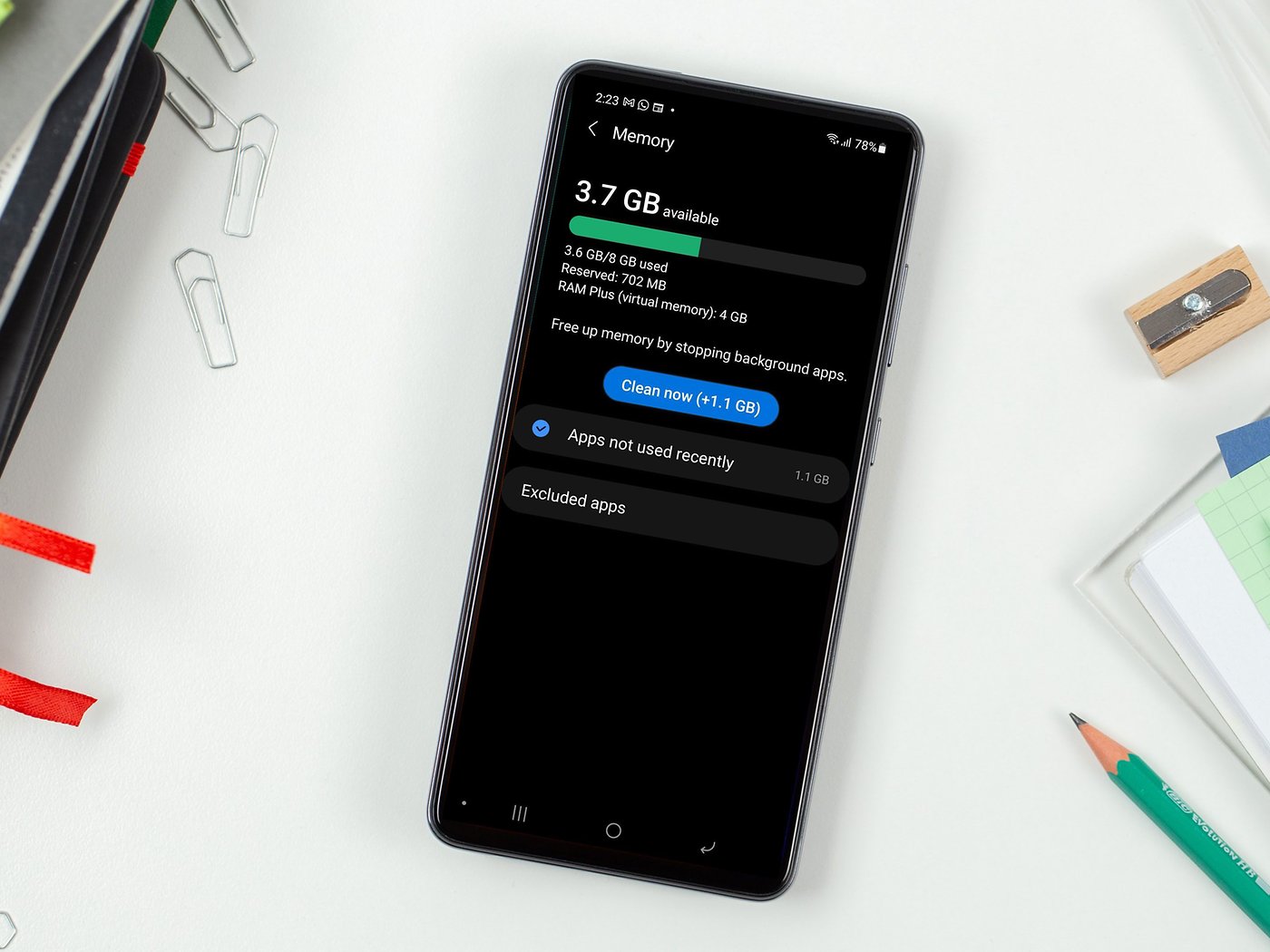Can I Upgrade RAM in a Smartphone? A Comprehensive Guide
Learn the limitations and possibilities of upgrading RAM in smartphones.
Introduction
Hi Friend! If you're wondering, "Can I upgrade RAM in a smartphone?" you're not alone. This is a common question among smartphone users looking to improve their device's performance. Unfortunately, upgrading RAM in a smartphone is not as straightforward as it is with computers. In this guide, we'll explore whether it's possible to upgrade RAM in a smartphone, why it's typically not feasible, and what alternatives you can consider to enhance your smartphone's performance.
Understanding Smartphone RAM and Its Importance
RAM, or Random Access Memory, plays a vital role in your smartphone's performance by helping it manage multiple tasks simultaneously. While you might be tempted to upgrade RAM in your smartphone, this is generally not an option due to how smartphones are designed.
Why Can't You Upgrade RAM in a Smartphone?
Design Constraints: Smartphones are built compactly, with RAM soldered onto the motherboard, making it impossible to upgrade RAM in most devices.
Component Integration: RAM is often integrated into the phone's System on Chip (SoC), which includes the processor and graphics. This design prevents the possibility of upgrading RAM.
Technical Complexity: Even if you have the technical skills, replacing RAM in a smartphone is risky as it could disrupt the phone’s optimized hardware and software configuration.
Common Misconceptions About Smartphone RAM Upgrades
Some believe that increasing storage or performing a factory reset can effectively upgrade RAM in a smartphone. However, these actions do not increase RAM but may improve device performance in other ways.
Alternatives to Upgrading RAM
Instead of trying to upgrade RAM in a smartphone, consider these alternatives:
- Close Unnecessary Apps: Free up memory by closing apps not in use.
- Clear Cache: Regularly clearing cached data can free up RAM.
- Use Lite Versions of Apps: These apps are less demanding on your device’s memory.
- Disable Bloatware: Remove or disable unused apps to free up resources.
- Virtual RAM: Some devices offer a feature to use internal storage as additional RAM.
- Factory Reset: Restoring your phone to its factory settings can clear unnecessary data, improving performance without physically upgrading RAM.
The Future of Smartphone RAM Upgrades
While upgrading RAM in a smartphone isn't an option now, future technologies like modular phones may offer more flexibility.
FAQs
Can a microSD card upgrade RAM in a smartphone?
- No, it can only increase storage, not RAM.
Does a factory reset upgrade RAM?
- No, it simply clears data but doesn’t increase RAM.
Can rooting the phone upgrade RAM?
- Rooting doesn’t increase RAM capacity.
What is virtual RAM?
- Virtual RAM uses internal storage as additional memory but is not a true RAM upgrade.
Can the processor be upgraded along with RAM?
- No, both are non-upgradable in smartphones.
Conclusion
While you cannot upgrade RAM in a smartphone, understanding its limitations and exploring alternatives can help maintain optimal performance. By managing resources wisely, you can keep your smartphone running smoothly without the need to do that.